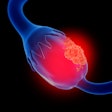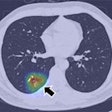Digital community banner ads
Digital community banner ads are eye-catching teaser graphics with a simple message or tag-line. They may be animated and may utilize Java or Flash; please refer to the Ad Specifications Overview document for animation and Flash requirements. Exclusive digital community sponsorships make available up to four banner positions throughout that community.
Digital community inline ads
The digital community inline ad is optional, and it is intermixed with regular news content. It should be more informational and text-based, with minimal or no graphics. Graphics may not be animated. A typical graphic would be a company logo or product image. To distinguish the inline ad from regular content, a soft "Advertisement" tag is placed above it.
Digital community mobile inline ads
The digital community mobile inline ad is optional, and it is intermixed with regular news content. It is viewable only from mobile devices like the iPhone or Android phone. It should be more informational and text-based, with minimal or no graphics. For more details, click on the Mobile Inline specification page.
Suggestions for successful inline ads
Consider your intent in placing an inline ad and the appearance of the regular news articles surrounding it. The inline ad is formatted in the same style as other AuntMinnie articles. You can expect the ad to display approximately 6 lines of text, or 350 characters (including spaces).
Digital community banner positioning
The digital community sponsorship utilizes various banner ads. Click the Ad Specifications Overview to view the deliverable requirements for each banner. At minimum, you must supply non-Flash banners; animated or static GIFs, JPEGs, or PNGs are acceptable formats. Flash banners are optional.
Maximum file size:
The maximum aggregate file size limit for all community banners is 140kb. As the exclusive sponsor of your digital community, you may allocate the file size wherever you see fit within your community. For example, you may allocate a large portion of your file size "budget" to the top banner, while using simple branding banners for the other banner positions.
Banner Options
Banner options include the following:
300x1050 Portrait (P14)
450x100 Inline banner *
300x600 Half Page expandable or non-expandable (P15)
970x90 Super Leaderbaord (P16)*
450x100 Inline banner *
Digital community banner ads are eye-catching teaser graphics with a simple message or tag-line. They may be animated and may utilize Java or Flash; please refer to the Ad Specifications Overview document for animation and Flash requirements. Exclusive digital community sponsorships make available up to four banner positions throughout that community.
Digital community inline ads
The digital community inline ad is optional, and it is intermixed with regular news content. It should be more informational and text-based, with minimal or no graphics. Graphics may not be animated. A typical graphic would be a company logo or product image. To distinguish the inline ad from regular content, a soft "Advertisement" tag is placed above it.
Digital community mobile inline ads
The digital community mobile inline ad is optional, and it is intermixed with regular news content. It is viewable only from mobile devices like the iPhone or Android phone. It should be more informational and text-based, with minimal or no graphics. For more details, click on the Mobile Inline specification page.
Suggestions for successful inline ads
Consider your intent in placing an inline ad and the appearance of the regular news articles surrounding it. The inline ad is formatted in the same style as other AuntMinnie articles. You can expect the ad to display approximately 6 lines of text, or 350 characters (including spaces).
Digital community banner positioning
The digital community sponsorship utilizes various banner ads. Click the Ad Specifications Overview to view the deliverable requirements for each banner. At minimum, you must supply non-Flash banners; animated or static GIFs, JPEGs, or PNGs are acceptable formats. Flash banners are optional.
Maximum file size:
The maximum aggregate file size limit for all community banners is 140kb. As the exclusive sponsor of your digital community, you may allocate the file size wherever you see fit within your community. For example, you may allocate a large portion of your file size "budget" to the top banner, while using simple branding banners for the other banner positions.
Banner Options
Banner options include the following:
300x1050 Portrait (P14)
450x100 Inline banner *
300x600 Half Page expandable or non-expandable (P15)
970x90 Super Leaderbaord (P16)*
450x100 Inline banner *