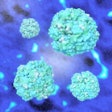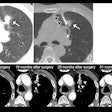Here are some answers to common questions about our eBroadcast policies that may help your team.
Where can I find the specs for your eBroadcasts?
You can find those eBroadcast materials here: Broadcast Materials. You'll get a virtual gold star if you read them and apply them! Find something confusing? Let us know, and we'll send our minions to fix it.How far in advance do we need to turn materials in?
We need your email materials 10,080 minutes in advance or to put it another way five business days before your mail date. Who knew 604,800 seconds could go by so fast?If we're late, can we reschedule our eBroadcast?
Unfortunately, in most cases, the answer is no. Our eBroadcast schedule is generally sold out, and we literally have no additional dates to give you.We know deadlines are miserable, stressful, and create all kinds of hassle. It's not our goal to add more stress, but generally we cannot reschedule your eBroadcast. In very rare instances, we may have an open date. But even then, customers often don't like the timing because the first available open date might be months away.
If you're running late, we will do everything we can to accommodate you, but there are no guarantees. We don't want to say it, but our legal people are standing over our shoulder as we write this and want us to remind you that as part of your contract you must still pay for your email even if you miss it. That's kind of lame in a way, but think of it like hotel room inventory (or airline tickets) -- if you cancel at the last minute, we don't have time to resell it and that date -- that piece of inventory is gone forever.
If there are problems with the code we turn in, what are my options?
Our crack team of code ninjas will slip into your code and try to fix what they can, but if the changes are extensive, we will contact you and give you the option to submit a new file or be billed for the time needed to fix the code.Code ninjas only achieve the "ninja" designation because they are amazing at what they do. For that reason, their time is billed at $250/hour. I know, right? Ninjas are expensive -- but they are fast!
Wow, I think your code ninjas are too expensive. Can I check my own emails?
Yes, we highly recommend that you do that actually. The tool we recommend is Email on Acid, and we can't recommend it enough. Check it out here: www.emailonacid.com.It's reasonably priced and absolutely worth the money. Depending on the package you choose, the $30-$75/month seems like almost nothing, especially when you start to consider the cost of the eBroadcast and the time it will save you. You can also use what you learn with any other eBroadcasts you create for other media partners.
In addition, checking your own emails will aid you in training your own people to achieve code ninjas status, and soon they will be effortlessly writing CSS that renders in Outlook as smoothly as it does in Gmail.
I turned in my email code and the proof you sent me does not match it exactly. What is going on? I thought you said your code ninjas were good.
Unlike Web browsers, email clients are far more strict about HTML and CSS standards. In addition, each email reader chooses to render code in a slightly different way, so you can start to see how your email code may look a little different than you had hoped.We'll jump in though to lend a helping hand and try to fix the most common issues that are particular to the various email readers, but the best approach is to create an email design that has some "flex" room. This means that the design is really not impacted in a negative way if there is a little shift here or there to the layout.
We know this is frustrating as heck, and it can take years off a designer's life if their vision requires "pixel perfect placement." If we could get our hands on the people who have made some of the decisions about which email client renders code in what way we would ... well never mind. It's probably better just not to say.
WARNING: Designers who create designs that rely on "pixel perfect placement" are destined to pull their hair out one strand at a time while beating their head against a wall at the futility of it all. Don't be that designer -- you'll be bald and have a flat spot on your forehead. Do yourself a favor and build a design that will be flexible and still deliver your message.
OK, I got it -- eBroadcasts with tight layouts are going to be tough and frustrating. Anything specific we should avoid?
Yes! A few things to keep in mind:Don't use background images.
Don't create designs that require precise text alignment with an image that has been sliced into multiple pieces. Every email reader will render text in a different way, and there is no way to control those text size variations consistently across all readers.
For email, avoid "fancy" CSS -- things like positioning, and use tables wherever you can. Gasp! Tables?! Did we really just say "tables"? We know, it's not ideal for web pages anymore, but for email use, tables really are more consistent for the time being.
One last item: We see a number of eBroadcasts that look great but they are made up entirely of images. If you choose to do this be aware that many email readers have images turned off by default and that many email scoring systems are more likely to score emails made up of only images as spam.
The outcome for a message composed entirely of images is that it is less likely to get through a spam filter, and even when it does, often your images won't display anyway unless the reader clicks the "download images" link.
So for these reasons, we recommend that you use images carefully and use text wherever you can. This should improve both the deliverability and readability of your message.
Hey, if you read this far and follow these recommendations, watch out -- our code ninjas might try and hug you if they see you. How weird would that be to be hugged by a code ninja?
At the risk of sounding like a nag, one last thought about eBroadcast design -- everybody has gone mobile ...
As mobile usage continues to grow, we're encouraging all of our customers to think about creating mobile-friendly email templates.If you've been to a movie theater lately, you know that people seem to be compelled to check their phones or mobile devices at all the wrong times. A lot of them are checking email -- with varying degrees of success.
If you've tried to read your email on your phone, you know the frustration that comes with having to pinch, zoom, rotate, etc., all to get the email to a size where you can read it -- let alone take some kind of action.
It's harder than you think to create a design that looks good both on a big screen and a small one, but if nothing else, consider these simple steps:
- Use a single-column format that will allow people to scroll vertically and minimize the side-to-side scrolling.
- Make buttons large enough so that they can be clicked by a finger.
- Make sure your image file sizes are as small as possible so they load quickly.