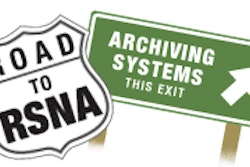Picture Dr. Tim -- a six-foot-tall (1.8-meter) male who wears glasses and speaks with a deep, resonant voice. Now imagine his colleague, Dr. Tina, a slight, five-foot-tall (1.5-meter), soft-spoken female who wears big sweaters to keep warm.
Drs. Tina and Tim don't see each other often because they work opposite schedules, but they do share a workstation -- which, considering their disparate sizes, could create a problem for both of them if that workstation is not ergonomically designed.
An ergonomic workstation permits all users to adjust elements to their own sizes and preferences. If Drs. Tina and Tim had to share a static workstation, one or both would likely suffer some negative physical effects, from headaches and backaches to carpal and cubital tunnel syndromes.
How long it would take to exhibit symptoms is difficult to determine. According to Cynthia Roth, board chair and chief executive officer of Ergonomic Technologies in Syosset, NY, risk is dependent on age, previous experience with and degree of exposure to the negative factors, as well as how frequently and repetitively someone uses a particular workstation.
"We can, however, predict with certainty a moderate or low risk for injury," Roth said.
The physical symptoms will eventually be manifested in reduced productivity and job satisfaction. A greater number of sick days, disability, and workers' compensation also are results, which have an impact on budget. Yet minor investments in a reading room can prevent these losses, as well as help improve bottom lines by having more satisfied and effective personnel.
"Experience and research performed at the Baltimore VA Medical Center suggest that relatively small investments in room design and workstation ergonomics can result in major gains in radiologist productivity and accuracy," said Dr. Eliot Siegel, professor and vice chair of information systems for the department of diagnostic radiology at the University of Maryland School of Medicine in Baltimore, in a presentation he delivered as a visiting professor at the University of Massachusetts in Boston.
About assessment
Before spending any money, a facility will want to evaluate the current radiology reading room for ergonomics. "From a financial perspective, if a redesign will save injuries and increase the ability to work, then it can be justified economically," Roth said.
Most often, redesigns are not considered until complaints are made. "Sometimes it's just the workstation -- maybe the screen is too high, a problem that can be fixed inexpensively," she said. However, other times, a few elements may need adjusting.
About lighting
One of the most important areas to consider is lighting. Fluorescent lights are not recommended because they create conditions, such as flickering or glare, that cause headaches for workers. Incandescent overhead lighting with dimmer controls is a better choice.
Siegel's research indicates that when the monitor light and room light are similar, complaints of fatigue drop and diagnostic accuracy improves. Task lighting, either fluorescent or incandescent, can provide additional lighting for specific uses when needed.
About sound
Sound also can be an issue because of advanced radiology equipment, increased numbers of computer workstations, and colleague conversations that need to be managed. Partitions, carpeting, and other similar sound-absorbing materials help dampen sound.
Music or white noise can be used to drown out background sound, which can break a radiologist's concentration and also can interfere with voice recognition software. Siegel's research notes that the ideal noise level is below 65 decibels.
About furniture
Individual workstations should support maximum flexibility with adjustable elements.
"The reading workstation must be functional, flexible, and adjustable to meet standards from the fifth-percentile seated female to the 95th-percentile standing male," Roth said.
A fifth-percentile female represents the shortest height and a 95th-percentile male the tallest height that equipment should accommodate.
The ability to move from seated to standing positions allows physicians to reduce back pain and discomfort. Standing puts less strain on the back, according to Siegel's research. While seated, the knee space should be free of obstruction, and the chair should be adjusted to prevent poor back posture.
Ideally, flexibility in workstation design comes at the push of a button. Future workstations may adjust to an individual's anthropometric measurements with a barcode or biometric scan. Today's furniture can be adjusted manually, pneumatically, or electronically, and movement involves more than just the chair or desk height.
When it comes to other tools -- phone, input devices, and dictation systems -- all should be within easy reach to avoid straining, twisting, and stretching that can result in body aches and repetitive motion disorders. Therefore, mounts for these items should also be adjustable.
"Today, electronic adjustment is the best method for movement of major workstation components, such as desktop height -- because this involves no strain on the user," said George Mathews, AFC Industries production engineer, who oversees design and manufacturing of the College Point, NY-based firm's medical and related furniture. "Such items as monitor arms and phone support are best constructed of lightweight, easy to-move extruded aluminum, rather than heavier steel."
Small details count, according to Mathews. "Look for casters made of hard rubber, not metal or plastic. Rubber will be more maneuverable because it absorbs shocks," he said.
Matthews also advises selecting furniture with rounded corners and edges for safety. "Phenol is a unique furniture finish that is extremely resistant to chemicals, including disinfectants. It's a great choice for a work surface used in the operating room or a lab where this is an issue."
About space
In addition to muffling sound, partitions can also be used to divide space into the most useful configurations. With more diagnostic consultations now conducted via telecommunications, large meeting spaces in the reading room are less important. A combination of private workstations and meeting areas may work best, according to Siegel's research.
Floor-to-ceiling movable partitions will permit greater customization of the workspace while maintaining maximum flexibility for the reading room as a whole. Partitions mean that a physician can sit cozily at the desk and not be at the mercy of the cooling breezes delivered by mounted fans at the desks of others in the room.
Additionally, because digital migration is usually a process implemented over time, a flexible room design will allow you to adapt your space as your environment changes.
About computers
Monitors, too, require flexibility in placement. Siegel's research indicates that a two-monitor configuration, rather than a single-monitor or four-monitor display, is the most cost-effective. "Using two monitors increases productivity enough to justify the cost," Roth said.
The monitors should be placed at least 25 inches (60 cm) from the reader with a downward viewing angle slanted between 15° and 50°. Newer-generation LCD displays bring advantages that include less heat, less calibration, and fewer lighting issues.
Input devices also should be given careful consideration. A host of options, from foot pedals to joysticks to ergonomic mice and keyboards, exist to prevent radiologists from suffering repetitive motion injuries as a result of these tools. Siegel suggests that if a mouse is used, it should be held directly in front with alternate hands and a wrist rest.
About usage
The proper use of this equipment is likely to result in a safer and more productive radiology reading room. Small investments can produce improvements in comfort and satisfaction, but they must be smart investments to make the most of budgets.
"Also, remember that the best equipment and supporting environments are not beneficial if not put to good use. Staff -- radiologists, technologists, and administrative support -- must be trained briefly on how to position new ergonomic additions to meet their particular needs. The hardest part about ergonomics is dealing with the human being and its many variations," Roth said. In other words, it's all about you.
By Amir Rotlevi
AuntMinnie.com contributing writer
November 23, 2005
Rotlevi is president of AFC Industries, a College Point, NY-based company that designs and manufactures a complete line of medical and radiology reading room furniture. AFC Industries can be contacted via the firm's Web site or by phone at 718-747-0237.
Related Reading
Getting the most out of your PACS, August 29, 2005
Repetitive use injuries plague sonographers, June 21, 2005
PACS: Refining the human-machine interface, October 29, 2004
Tackling ergonomic issues in sonography, September 13, 2004
Study finds x-ray techs plagued by ergonomic stressors, February 11, 2004
Copyright © 2005 AFC Industries