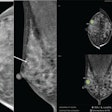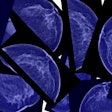E-mail article banner ads
The e-mail article banner ads appear in two places: on the preview page where the user enters the colleague's email address to whom they are sending the article, and on the recipient's e-mail message.
Targeted content
You have the option of targeting specific banners to certain types of articles. For example, we can display your MR banner when e-mailing articles related to MR. After determining with your salesperson the number of unique banners to supply, you must specify the topic associated with each banner. Please plan to include one "default" banner for generic articles that do not meet your specific topic criteria.
Suggestions for a successful e-mail article sponsorship campaign
You may use Flash banners for your e-mail article preview page banners, but not for the actual message banner. To maximize your creative effort, keep in mind that the position 9 (Leaderboard/P09) banner will receive the majority of views because it is the only banner which appears on both the preview page and the e-mail message.
E-mail article preview page banner positioning
Layout Option #1
Layout Option #2
E-mail article message banner positioning
Ad specifications overview
The e-mail article sponsorship utilizes varying banner positions, depending on the layout option you select. Click here to view the deliverable requirements for each banner.
Maximum file size:
The maximum aggregate file size limit for all e-mail article preview page banners is 140kb. As the exclusive sponsor of this section, you may allocate the file size wherever you see fit. For example, you may allocate a large portion of your file size "budget" to the top banner, while using simple branding banners for the other banner positions.
The e-mail article banner ads appear in two places: on the preview page where the user enters the colleague's email address to whom they are sending the article, and on the recipient's e-mail message.
Targeted content
You have the option of targeting specific banners to certain types of articles. For example, we can display your MR banner when e-mailing articles related to MR. After determining with your salesperson the number of unique banners to supply, you must specify the topic associated with each banner. Please plan to include one "default" banner for generic articles that do not meet your specific topic criteria.
Suggestions for a successful e-mail article sponsorship campaign
You may use Flash banners for your e-mail article preview page banners, but not for the actual message banner. To maximize your creative effort, keep in mind that the position 9 (Leaderboard/P09) banner will receive the majority of views because it is the only banner which appears on both the preview page and the e-mail message.
E-mail article preview page banner positioning
Layout Option #1
Layout Option #2
E-mail article message banner positioning
Ad specifications overview
The e-mail article sponsorship utilizes varying banner positions, depending on the layout option you select. Click here to view the deliverable requirements for each banner.
Maximum file size:
The maximum aggregate file size limit for all e-mail article preview page banners is 140kb. As the exclusive sponsor of this section, you may allocate the file size wherever you see fit. For example, you may allocate a large portion of your file size "budget" to the top banner, while using simple branding banners for the other banner positions.