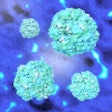Sponsor-Supplied Broadcast Specification
Our members use a large variety of e-mail clients (i.e., Outlook, Hotmail, AOL, etc.), and our goal is to make the HTML layout as simple and universal as possible so that your message is displayed correctly and it reaches the broadest audience possible. To help meet that goal, we have provided some guidelines to help you (or your advertising agency) have a successful advertising campaign and provide content that meets our required specifications.
Our members use a large variety of e-mail clients (i.e., Outlook, Hotmail, AOL, etc.), and our goal is to make the HTML layout as simple and universal as possible so that your message is displayed correctly and it reaches the broadest audience possible. To help meet that goal, we have provided some guidelines to help you (or your advertising agency) have a successful advertising campaign and provide content that meets our required specifications.
- You must supply:
Your materials are due 5 business days prior to the broadcast delivery date. Any delay in submitting materials may result in a delay or cancellation of your broadcast delivery. Please refer to "Deliverables defined" section for detailed information about the required deliverables. Send all of the following materials in an e-mail to [email protected]:
- HTML layout - send as e-mail attachment with the URLs defined in the document
- Graphic(s) - send as e-mail attachment
- Alternate text for the images
- Subject line
- E-mail address(es) of the people you want to proof the broadcast message
- Building an effective mailer
- HTML code - Keep your HTML code as simple as possible. Hand-coded HTML is preferred. As a general rule, 250 lines of code or less is best. We cannot use files that are built in FrontPage or other WYSIWYG programs, as these programs insert extraneous code that increases the message file size and download time. An additional fee will be charged for developer time spent streamlining the HTML code. You will find HTML codes for special characters at www.visibone.com/htmlref/char/ceralpha.htm.
- Template - Feel free to use our sample template as a guideline when building your mailer layout. Go to the following link and right click and Save Target As to download the template. Use an HTML editor to customize your content. Your content must meet the specification requirements outlined in this document.
- JavaScript - For security reasons, we do not accept any broadcast message layouts with JavaScript code.
- Click rate tracking - By default, we will provide tracking for all links in one aggregate click-thru rate in your broadcast message. We can track up to three (3) unique links upon request.
- Spam checker - With the sophisticated e-mail filters in use today, half the battle is ensuring that your broadcast message is received. Spam filters regularly change their rules without notice to stay one step ahead of spammers. Learn more about how to avoid getting your message caught in a spam filter at spamcheck.sitesell.com. This free automated tool for testing your message will return a score for the probability of your message getting caught in the filter. It's free, so you have to analyze your own results.
- PDF link - If you supply a click URL that links to a PDF document, please be sure to include a brief label as a courtesy to the reader. Many readers prefer not to launch the Acrobat Reader without prior warning.
Example: For more information, please download our Banner Specification (PDF document, 100 kb). - Image mapping - You may image-map portions of your graphics. We recommend NOT restricting clickable portions of graphics.
- Sponsor Message - The body of the e-mail broadcast will be encased with an "Advertisement" tagline. This tag will exist at the top and bottom of the message. See the broadcast_template.auntminnie.com for an example. The sponsor message should clearly indicate the source of the e-mail. AuntMinnie.com reserves the right to reject certain wording within the message body to avoid confusion with AuntMinnie editorial content.
- Building a compatible mailer
- Images set as backgrounds - Many e-mail clients do not display images that are set as backgrounds for tables and divs. In particular, Outlook 2007, Hotmail, and Gmail will not display these images. Instead, the background color will show through.
- Animated GIFs - Please note that certain mail readers (i.e., Microsoft Outlook 2007 and newer) display only the first frame of animated GIFs. Please keep this in mind as we expect more members will be upgrading to Outlook 2007 in the near future.
- Stylesheets - As some mail clients strip embedded stylesheets and ignore cascading style sheets (CSS), we strongly recommend using only inline "style=" formatting for each table column to achieve the desired effect. The sample below shows the typical stylesheet, and the alternative inline style beneath it achieves the same effect in a wider variety of mail clients. Please note: We do not allow third-party hosting of stylesheets.
Sample of stylesheet ignored by some mail clients:
- Deliverables defined
- Graphics - You may use an unlimited number of graphics, but we recommend keeping it simple. Some newer e-mail clients block graphics by default, unless the recipient explicitly enables graphics or adds the sender's e-mail address to an "allowed senders" list. All graphics used in special broadcasts reside on our servers. While we believe it is in the advertisers' best interest to minimize graphic download time by keeping the file sizes smaller, we have increased the maximum limit to allow for greater design flexibility. Flash graphics are not accepted for broadcast e-mail messages. Graphics must meet the following special requirements:
Formats accepted: JPG, GIF or PNG
Maximum width: 700 pixels
Maximum allowable file size TOTAL for all vendor-supplied graphics: 140 kb
- Click URL - The click URL is the destination Web page. Clicking your link will launch a new browser window (not an e-mail client) to your Web site, or to a specific product promotion page.
Example: http://www.yourcompany.com - Subject line - Your subject line should be brief (60 characters or fewer) and meaningful to the reader. Avoid using special characters and words that might be flagged by spam filters, or that may cause readers to confuse your broadcast with AuntMinnie editorial content. Beginning in 2013, words that may be removed from subject lines include but are not limited to "article," "news," "breaking news," or "story." Our editorial staff reserves the right to reject certain subject lines.
Example: Award winners announced at annual conference
- Alt text - Alt text (also called "alternate text") is the text that appears when a viewer holds his/her mouse over the image, or if the viewer's browser is unable to load images. Alt text must be 60 characters or fewer. Some special characters, like the trademark symbol, may not display.
Example: Visit us at the upcoming conference, Booth 1234
- Graphics - You may use an unlimited number of graphics, but we recommend keeping it simple. Some newer e-mail clients block graphics by default, unless the recipient explicitly enables graphics or adds the sender's e-mail address to an "allowed senders" list. All graphics used in special broadcasts reside on our servers. While we believe it is in the advertisers' best interest to minimize graphic download time by keeping the file sizes smaller, we have increased the maximum limit to allow for greater design flexibility. Flash graphics are not accepted for broadcast e-mail messages. Graphics must meet the following special requirements:
- Approval process
We test each broadcast in a variety of e-mail clients and, sometimes, we must make changes to the code. We will send a proof of your finalized broadcast mailer (as well as a checklist of items to review) to the e-mail address(es) you provided. To avoid multiple rounds of testing, please coordinate your feedback before sending your written approval (or changes) to [email protected].
Each revision to the broadcast message requires a round of testing and approval. You'll have one opportunity to revise your final preview; additional revisions will incur a service fee.
Your broadcast message will be sent on the date listed in your contract; development staff determines the time of day it is sent. Please notify us if your broadcast must follow a timed event (i.e., press release, product unveiling).