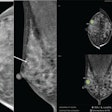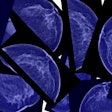- Ad specifications overview chart
- Individual ad specifications, suggestions and layouts
- Run-of-site banners
- Broadcasts/editorial-supplied content (PopQuiz, Letter from the Editor)
- Broadcasts/sponsor-supplied content (Sponsor-Supplied Broadcast)
- Digital communities and Editorial Insider Newsletters
- Other sponsored sections (Career Center, SalaryScan)
- Vendor Webinar
- Case of the Day
- Inline banners
- Mobile inline
- RADCast sponsorship
- Road to RSNA modality preview page and broadcast
- Printer-friendly
- E-mail this article preview page and e-mail message
- Lead collection landing page
- Requirements and deliverables, defined
- Click URL (required for all ad types)
- Alt text (required for all ads with images)
- Ad text (for inline ads only)
- Animation restrictions
- Flash (.SWF) ad support
- Flash deliverables checklist
- Required button formatting for all Flash banners
- Suggestions for successful banner ads
- Banner content
- Acceptable use
- Third-party ads (i.e., DoubleClick)
- Customized marketing assistance
- Submitting your materials
- Frequently Asked Questions
REQUIREMENTS AND DELIVERABLES DEFINED
To ensure browser compatibility, we accept banners only in JPG, GIF, PNG or Flash format (version 8), the most commonly available plug-in among our users. We are highly conscious of page load times for our end users, and we work hard to ensure that page load time is minimized. Banners that do not conform to specifications cannot be accepted for use on the site. If this is the case, we will return the artwork to the advertiser for revision, which may result in a delay. Our banner file size limits are enforced by position; please refer to the Ad Specifications Overview for maximum file size limits.
The following information is provided as a glossary of each type of required deliverable. Please be sure to refer to the detailed information for each ad type for the list of required deliverables, ad attributes, available space, and any additional options available to you.
GIF/JPG/PNG (required for all banners, including Flash)
Some members' browsers do not have Flash support for varying reasons: choosing not to install the Flash plugin, browser incompatibility, or system limitations required by the member's network administrator.
URL (required for all ad types)
The URL is the destination website where readers will visit upon clicking your ad. This may simply be your home page, or a specific product promotion page. The URL will launch a new browser window (not an email client window nor a download). Please supply this information in the e-mail message when you submit your materials to [email protected].
Alt text (required for all ads with images)
Alt text (also called "alternate text") is the text that will appear when a viewer holds his/her mouse cursor over the alternate GIF/JPG/PNG banner; it does not display with Flash ads. This is also the text that will appear if, for whatever reason, the reader's browser is unable to load images at the time the page is viewed. Alt text may be nearly anything you wish, so long as it is 60 characters or less, including spaces. Most punctuation characters work fine in alt text, but some special characters, like the ampersand (&), are assigned special functions and will not display correctly. We will use your company name in the alt text, unless you specify otherwise.
Ad text (for inline ads only)
When submitting a front-page inline ad or a digital community inline ad, you may send us pre-formatted HTML, or you may send us plain text for your ad copy, and we will provide basic HTML formatting for your ad. Remember that at least half of your inline ad space should be text (click on the Front-page Inline link above to learn more).
Animation
In keeping with the Interactive Advertising Bureau (IAB) standards, AuntMinnie.com will implement the following requirements on banner animation:
Run-of-site banners and editorial broadcast banners
- Animation must stop in 15 seconds or less.
- Mousing over the ad can restart animation or initiate some form of interactivity.
- The ad is not permitted to fold-out.
- The ad is not permitted to have video or audio.
- Animation must stop in 15 seconds or less.
- Clicking the ad can begin user interactivity as determined by the sponsor.
- On mouse-over the ad is not permitted to fold-out or have video or audio.
- Clicking can invoke a fold-out, video or audio.
- Video length limit is 10 minutes. Video banner size must not exceed the 140kb page aggregate limit.
Flash (.SWF) ad support
A few extra important technical requirements are needed for Flash banners in order to function correctly. This results in additional required deliverables for your Flash ad. For for a tutorial on the Flash banner creation process, please click here. Dimensions and maximum file size for each Flash banner match its alternative GIF/JPG/PNG.
Flash deliverables checklist
- Format - Flash banners must be saved as Flash version 8 only.
- Button - Flash banners must have specific code embedded in the instance of a button for tracking purposes.
- ActionScript - You must use ActionScript 2.0.
- Alternate GIF/JPG - An alternate GIF or JPG is required for all Flash banners.
- URL - Each Flash banner can have one URL associated with it.
- Alternate text - If you do not supply alternate text, we will use your company's name.
- Background color - Please define the background color.
Required button formatting for all Flash banner ads
In order for our system to track the success of your Flash banner, you must embed the exact following three lines of code in the instance of your button.
on(release){
getURL(_root.ClickTag, "_blank");
}
Please do not substitute your URL for the ClickTag - AuntMinnie will assign your URL externally.
Flash button templates
You can download the template(s) for your Flash banners. Leave the tracking to us -- the built-in button contains our tracking mechanism. Simply add your artwork and compile your SWF.
Position 1 or 5 (468 x 60)
Position 2 or 6 (120 x 60)
Position 3 (125 x 125)
Position 4 (120 x 240)
Position 7/skyscraper(120 x 600)
Position 8 (300 x 250)
Position 9/leaderboard (728x90)
Position 10 (180x150)
SUGGESTIONS FOR SUCCESSFUL BANNER ADS
Consider your advertising goal. If you are primarily spreading the word about your presence at an upcoming trade show, you may want to include the booth number and conference name in addition to your company name, logo, and/or product line. If your goal is to draw people to your Web site, don't spill all the beans in the ad -- tease the viewers with just enough intriguing information to become curious, click the ad, and visit your Web site to learn additional information.
Consider the layout and predominant colors of the area where your ad will be placed. An ad that looks great on an empty white page may sometimes seem very "busy" when placed in an area that is predominantly of some other color; if the colors are too similar to the surrounding area, the ad may seem to "disappear."
If you are using animation (GIF or Flash), consider the speed and style of your animation carefully. Text that scrolls by too quickly to read or a great deal of motion in the ad is less likely to draw the viewer's positive attention.
BANNER CONTENT
We reserve the right to reject any banner for any reason, at our sole discretion. If this is the case, we will make the banner inactive while we attempt to contact you to correct the issue.
We do not allow third-party ad serving. All ads displayed on our website must reside on our server. Advertisers may supply a third-party URL tag, as long as it functions independently of its image tag, and as long as the click URL does not require any parameter substitutions in order to function. We do not support URLs that have variable parameters, like a timestamp, that we are expected to supply.
We are highly conscious of page load times for our end users, and we work hard to ensure that page load time is minimized. While many of our users have high-speed Internet connections and access our website from work, there are a significant number that access the site via slower dial-up connections. At the same time, we want the quality message of our advertisers/sponsors to get through. It is usually in advertisers' best interest to design banners that download as quickly as possible.
We can help you increase response to your advertising investment by developing a custom target page for your prospects. This page can deliver specific information about your company, new product or service, and can generate leads directly, either by e-mail or by Internet chat to a live representative at your facility. We would be pleased to provide quotes on custom advertisements and custom target or landing pages.
If you have questions or would like additional information, please contact your sales representative or e-mail [email protected].
Related reading: http://www.iab.net/
SUBMITTING YOUR MATERIALS
You will be notified of the deadline for submitting your artwork deliverables. Unless otherwise noted, please allow 2 business days for us to process banners. Any delay in submitting materials, or submitting materials that do not meet banner specifications, may result in a delay of your ad(s) going live.
We accept the following file types: HTM, HTML, GIF, JPG, SIT, TXT, ZIP
We do not accept self-extracting files.
Please submit any ad inquiries or materials to our mailing list [email protected] to ensure a quick response.
FREQUENTLY ASKED QUESTIONS