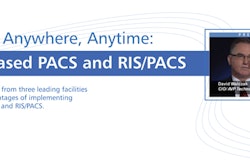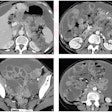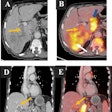DENVER - Digital dashboards are becoming all the rage for tracking workflow and productivity at radiology facilities, but what if you're not inclined to pay extra for the software from a PACS or RIS vendor? Then develop a database yourself, according to a presentation at the 2008 American Healthcare Radiology Administrators (AHRA) meeting.
Whether simple or complex, databases can be used to easily consolidate a wide range of activities and reduce staff time in collecting and tabulating data, according to Joseph McCarthy, manager of diagnostic imaging at H. Lee Moffitt Cancer Center & Research Institute in Tampa, FL.
Radiology managers tend to be unnecessarily wary of database creation because they assume that it's a complex task. But this isn't necessarily so, as easy-to-use database development software has proliferated, McCarthy told AHRA attendees.
The key to successful database creation is to identify the problems to be solved by the database. How do you want to use it? What elements require analyzing? How is the analyzed data specifically going to be utilized? A frequent mistake is to collect data that won't be used, which is not only a waste of time but can also clutter the database and make it more difficult to use.
A common misperception about databases is that they must be complex, but McCarthy emphasized that a collection of very simple ones, each focusing on a specific purpose, can be just as effective.
McCarthy's key tips for database design include the following:
- Define the information at its most basic level ("Name" may be three fields -- last, first, and middle).
- Inventory the information from existing forms to cull duplicate entries.
- Decide whether to mimic existing forms or create new ones.
- Create uncluttered fields. If fields are routinely repeated, consider creating a separate table. Repetitive fields may merit their own table to facilitate analysis of field content that does change.
- Each field should have a simple, descriptive title.
- Data should be defined and consistently formatted (e.g., dates, currency, abbreviations).
- Simplify data entry by creating data entry formats that include lists of repeatable categories that can be selected with radio buttons. The easier the methods are for entering data, the better.
One of the benefits of a database is that it represents a centralized location of data that multiple authorized users can have access to use. Make this easy to navigate with a menu that defines the databases and groups them together as appropriate.
Like most hospitals, 130-bed Moffitt Cancer Center performs diagnostic imaging in both inpatient and outpatient locations, as well as at a remote imaging center. A payroll adjustment log database has been helpful in keeping track of the additional hours employees work, as well as when staff swap for different shifts at different pay scales or attend authorized meetings in addition to regular work. An "on-call" directory log records up-to-the-minute changes.
Moffitt has had experiences in which not all images from a CT scanner made it into the PACS, McCarthy said. Development of a CT log eliminated the need to remove log books from the CT room to review each morning. The log that McCarthy developed enables the department to rapidly determine what CT exams failed to arrive in their entirety to the PACS. This was particularly important because the CT scanner had limited local storage capability.
A front desk log was developed to document communication breakdowns between the front desk and the sections. It not only identified issues that mandated process improvement changes, but also was used to document the actual arrival times of patients along with scheduled appointment times. Many patients would arrive early and assume that they could receive radiation therapy treatment sooner. Creating and utilizing this log ultimately helped cost-justify the purchase of a formal scheduling software program, McCarthy said.
Another use of the database is for tracking biopsies. Biopsy approval requires many layers of staff participation, so McCarthy developed a collection of databases that in essence serve as worklists for different job categories. As soon as a patient's biopsy sample had been cleared in a category, it would drop off the list.
Digital dashboards are replacing this form of database use, but for hospitals that do not have such commercial tracking systems, home-grown databases can work just as effectively, McCarthy emphasized.
By Cynthia Keen
AuntMinnie.com staff writer
July 31, 2008
Related Reading
Tracking radiology performance with a dashboard, September 10, 2007
Copyright © 2008 AuntMinnie.com