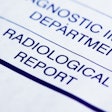SmartDraw.com, San Diego, CA, 2003, $198
SmartDraw is a great tool to get your ideas looking good and onto paper. While it isn’t all things to all people, it certainly has a place on the radiologist’s shelf. This is a template- driven competitor of Visio, with the flexibility and standard functional tools expected in business graphical design: drag and drop, object snapping, alignment, color schemes, and enormous object libraries.
The professional plus version includes many features such as Spell Checker, freeform drawing, and integration with Microsoft Office. It also comes with a bundled set of graphic collections (the $198 package includes all 11 symbol collections; $69 each sold separately), such as medical, anatomy, network design, floor plans and facilities. The majority of medical images are LifeART Collection Images with publication quality artwork.
In terms of radiology applications, SmartDraw supports a wide variety of chart formats to best represent research data. This program can ease the burden of document housekeeping, especially around NIH review time. Educators can use it to create a reusable template for exams.
This application offers a lot to those in private practice. There are numerous form options (schedule, purchase order, patient notification). The network features can be tailored to design or update information flow. The floor plans and facilities feature offers a way to communicate with builders on how to organize the MR suite or the best layout for the angiography rooms for optimal workflow.
The two CD installation took five minutes on a Dell 8100 1.6GHz P4 desktop with 48X CD ROM drive with 512MB RAM and 6 gigabytes available hard drive space. No additional setup is required apart from getting acquainted with the plethora of layout options.
One criticism of SmartDraw is that, on first pass, this reviewer could not immediately figure out a way to link artwork together (instructions for doing so are located in the tutorial section). Being able to link artwork together is important when objects are frequently moved around, and diagrammatic relationships must be retained.
As a former Visio user, I found SmartDraw easier to use. It has modifiable templates for most conceivable business application. Use this program to create professionally illustrated, and informative patient handouts. After all, patient communication is key to a satisfied customer and successful practice.
By Dr. G. Eric MorganAuntMinnie.com contributing writer
October 9, 2003
Dr. Morgan is a radiology resident at the Madigan Army Medical Center in Tacoma, WA.
The opinions or assertions contained herein are the private views of the author and are not to be construed as official or as reflecting the views of the Department of Defense.
The opinions expressed in this review are those of the author, and do not necessarily reflect the views of AuntMinnie.com
Copyright © 2003 AuntMinnie.com