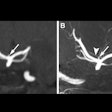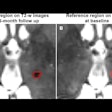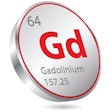We are pleased to present the second installment of a two-part series. The opinions expressed in this article are those of the author, and do not necessarily reflect the views of AuntMinnie.com.
By Clark Wilkins
The actual installation of the MRI system in the facility is the most problem-prone aspect of the project. Poor planning can lead to major delays. In one case in which our firm was hired to install a system, planning and construction errors led to almost a full year of delays. Read on to find out about the mistakes you'll want to avoid.
Don't break in a new architect
Do not hire an architect for your project who has never done similar work before. High-end imaging equipment -- especially MRI -- is very sensitive to poor planning, and the site requirements may be unlike anything else that your architect has ever drawn before. "Virgin" architects come in two flavors:
- Those who don't understand the requirements and don't pay attention. Such an architect might say, for example, "That requirement for electrical isolation of the RF room doesn't really matter."
Actually it matters a lot -- as does everything else in the planning guide for the equipment. These machines are sensitive and unforgiving. Cleaning up design mistakes after the building is complete and the equipment has been installed is very expensive. The second type of architect should also be avoided:
- Those who don't understand the requirements and become excessively cautious, e.g., "Just to be sure the requirements are met, I’m going to specify titanium pipes into and out of the magnet room."
Overkill can be tremendously costly (we tremble at the thought of a bill for titanium plumbing). The costs are often two-fold. Specialty items may have to be custom ordered, are often very expensive, and very often are back-ordered.
We were involved in an installation where custom-specified non-magnetic plumbing (not titanium) was on back order for eight weeks. When we arrived and found out about it, we edited the plans to use standard hardware from the local supply house. The job was back on track the next day.
Let someone else train the architect. It's usually an expensive lesson.
The general contractor
Don't break in a new general contractor (GC), either. The first question to ask the GC is: "Have you done one of these before?"
If the answer is no, buy the GC dinner for being honest and hire someone else. Your best reference source is the local office of the OEM. If you can find out whom they use, don't talk to anyone else. Trying to save money by hiring an inexperienced GC is one way of saying "I want this to cost more than I planned." You'll get your wish.
An experienced GC is a person who says, "The first time I did one of these, it hurt so badly that I swore I would profit from such a painful education." That's the one you want to have run your job.
Don't skimp on environmentals
The scanner doesn't care if it's in a pretty room. It does care immensely about good air conditioning and clean power. At a minimum, you must budget for a good power conditioner. If you can afford it, get an uninterruptible power supply (UPS) as well. Tell your GC to use welding cable for all grounds. Run a separate grounding rod for the equipment. Saving money here will lead to extra system downtime over the life of the equipment.
Don't bring in the equipment before the room is ready
There is no way to explain to a construction guy why dust is bad for medical electronics. Their response is always "Well, why is it in here -- and in my way?"
The room should be finished and clean before the electronics arrive. Period. We arrived on an installation once that was nowhere near ready. The delays incurred while we waited for construction to finish resulted in cost overruns exceeding 120%.
Use a qualified project manager
Hire a project manager (PM) who's actually installed your equipment type before. Make sure the PM signs a contract guaranteeing compliance with OEM specifications. Then have a chat with the architect and general contractor to explain the role and importance of the PM as the one person who brings the technical vision of the completed system to the project.
Deinstalling and moving the system
Done everything right so far? OK. Now let's disassemble a couple of hundred thousand dollars worth of electronics, pack it up, ship it across the country (or the world) and hope it arrives intact.
Use a local rigging company
Hire someone located close enough to the current location to actually visit the site beforehand and make a plan for removing the equipment. These systems are large, heavy, somewhat delicate -- and expensive to replace.
Make sure the riggers carry adequate insurance for the equipment and the existing facility up to the point when the system is loaded on the truck.
And here’s an important tip: Do not pay for the rigging in advance. Have your representative onsite hold a check for payment until the equipment is properly rigged out and loaded onto the truck. You’d be amazed at how this improves the service you receive.
Don't let the OEM deinstall the equipment
As we explained earlier, OEMs are not very interested in the equipment being removed; they just want it out of the way. Combine this attitude with one or two overworked service engineers, and you end up with poorly packed items, many things missing, cables cut, and other problems.
We once inspected a system for possible purchase that had been deinstalled by an OEM. The equipment was missing three coils with a replacement value of over $50,000. You only think you're saving money.
Use an experienced deinstaller
We know there are a lot of mechanical deinstall/reinstall companies out there. We're sure they do fine work, but most of them are hampered by inexperience with the equipment. And when you don't know the equipment, you don't know that the gray thing with the black knob lying over there is an indispensable service aid that needs to go with the system.
It happens all the time. And it leads to costly delays during installation while a replacement is located.
Use the same company to deinstall and reinstall the equipment. This ensures the best quality deinstallation. No company wants to have to point the finger at itself when things are missing.
Don't let the magnet go "warm"
If the system you purchase uses a superconducting magnet, you have a limited amount of time to transport the magnet to the new facility and reconnect the cryorefrigeration equipment. If you let the time limit expire, the magnet must be recooled to liquid helium temperature -- a costly procedure that will delay the installation.
Get full insurance for the transportation
Unfortunately, it's rare that nothing is damaged or lost during the move. Make sure you're protected.
Reinstalling the system
Now comes the moment of truth. The equipment has arrived, the boxes are everywhere, and you're wondering how all this stuff goes back together. Let's hope your installer is not thinking the same thing.
Use an OEM-trained installer with experience
Hire the same company to perform the deinstallation and reinstallation of the equipment. Continuity will help speed up the job. The installer should be OEM-trained on the equipment and have previous experience in its installation. Ask for references and check them.
Ask for a specifications guarantee in writing
The installer's contract should guarantee that the installed machine will meet OEM specifications for mechanical installation, safety, and performance requirements. Ask for a copy of the OEM specifications to use as an attachment to the contract to avoid any "confusion" later on as to what was stipulated.
Get a written timeline in advance
A qualified installer should be able to provide a project outline before the job starts. Ask for one to be posted at the job site and for tasks to be checked off as they are completed. This will give you a better sense of how the job is progressing than a verbal report.
Our installations are usually tracked on a private area of our Web site. We take a lot of pictures and keep a permanent record of the events that comprise the installation. This is often useful to the customer who does not have time to visit the site on a regular basis. It is also a useful way to remember how something was put together a year after the fact.
How to handle parts issues
This is a tough area. Let's try to divide it into some possible scenarios:
- Parts are missing in the delivery.
- Parts are damaged during the installation.
- Parts don't work when the unit is turned on.
This is really a matter of insurance. When filing a claim, try to include coverage for losses due to delay charges on the installation, if applicable.
Your installers should carry reasonable insurance coverage on the job, and file a claim on it if possible. There is no reason why you should be charged for anything resulting from installer errors. Unfortunately, in most cases, liability insurance policies won’t cover the charges, so you need to clarify replacement issues with your installers in advance.
The only people who think such things don't happen are customers. Fortunately, such problems are rare with newer equipment. You are much more likely to avoid this problem if you do not buy equipment that has already been deinstalled. If your deinstaller tests the equipment before its removal, chances are it will work when it arrives.
If the worst happens, and you have to replace a part, it is usually more cost-effective to get the part first and argue about who is liable for it later.
Training the staff
As the installation wraps up, it's time for your technicians to learn how to use the system. While a full discussion of application issues is beyond the scope of this article, we'd like to point out a few things from an installer's point of view.
OEM specifications vs. operator impressions
Installation engineers work on the basis of OEM standards. They run standardized tests using standardized equipment and expect standardized results. This leads to a very objective point of view. Either a coil meets signal-to-noise specifications or it doesn't.
When the technologists start running scans and comment that the images "don't look quite right," and the installer knows that every specification has been met, the usual diagnosis is operator error. And this is usually the case.
The problem often arises from protocol problems or unrealistic expectations. But there's not a lot the installer can do about it. If the performance specifications have all been met, they're done.
These problems are almost always fixed by a skilled applications specialist who employs the right coil or the optimal technique.
Get a quick course on resets
Installers are usually gone soon after an application begins, so grab them and ask for a quick tour of the cabinets and resets. Often you can get some good tips on how to quickly reset a cabinet (or where to kick it) if it's acting up.
In parallel with the arrangement of applications training, you'll need to arrange service on the system. As soon as the system meets OEM specifications, the installer is usually ready to leave. You need to be covered before the installer leaves.
Arrange a turnover
Schedule a turnover of the system before it enters the final tune-up phase. If the service company can meet with the installer and go over the equipment, it becomes much easier to support you effectively.
Ideally, the two groups should inventory service aids and manuals, go through the physical installation, and run a complete QA test. After all, you're probably not quite sure what a vibration stability analysis test of the Y gradient means, but we hope your service company does, and that it takes the time to ensure that the system is meeting specifications before it is taken under contract.
A company that takes equipment under contract without proper assessment is foolish at best. Can you afford to trust your investment in such people?
Schedule regular maintenance
Newer scanners (1990 or younger) usually have much less demanding maintenance schedules, but regular care is important. Try to be reasonable about scheduling planned maintenance as well. You usually get better service at 7:00 p.m. than at 4:00 a.m.
This article has attempted to both warn and educate you on some of the problems you might encounter when purchasing and installing pre-owned equipment. It is not an exhaustive list of potential issues, but rather an attempt to pass along some advice from industry insiders who do such projects for a living.
By Clark WilkinsAuntMinnie.com contributing writer
September 23, 2003
Part I: An insider’s guide to buying a used MRI -- acquisition.
JDI Solutions was founded in 1996 by Clark Wilkins, who spent the previous ten years as a service engineer for Siemens Medical Solutions. The company has been a member of the International Association of Medical Equipment Remarketers and Servicers (IAMERS) since 2000. JDI Solutions can be contacted by phone at 800-974-9729 in the U.S., at 828-883-8881 outside the U.S., or visit its Web site at http://www.jdis.com.
Related Reading
Imaging center learns startup lessons the hard way, August 12, 2003
Financial modeling assesses viability of imaging center venture, July 14, 2003
MRI design resonates with functional, aesthetic qualities, July 22, 2002
Facility-planning implications of the new MRI safety guidelines, September 9, 2002
AHRA speaker helps used equipment buyers avoid problems, September 9, 2000
Copyright © 2003 JDI Solutions



.fFmgij6Hin.png?auto=compress%2Cformat&fit=crop&h=100&q=70&w=100)




.fFmgij6Hin.png?auto=compress%2Cformat&fit=crop&h=167&q=70&w=250)