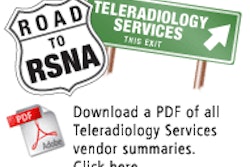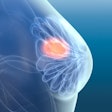When migrating data from an outdated archiving technology to a newer storage system, "every upgrade has its share of pain for just about everyone involved," according to Frederick Behlen, Ph.D., co-chair of the HL7 Imaging Integration SIG (special interest group) and DICOM Working Group 20.
One issue with data migration is that clinicians, radiologists, physicians, and other healthcare providers will need access to patient data on the old storage system during the conversion, and may still need access to gather older files after the new technology is installed, Behlen explained in his presentation at the 2007 Society for Imaging Informatics in Medicine (SIIM) conference in Providence, RI.
In most states, patient data must be stored for five to seven years. In some cases, pediatric cases are mixed with adult files, since pediatric images are retained five to seven years into adulthood. Mammography data must be retained indefinitely, which "creates an extremely long support trail for some legacy data," said Behlen, who also serves as president of data migration service firm Lai Technology of Homewood, IL.
Before delving into a data migration project, Behlen offered five questions that a facility needs to ask and answer:
- Do I really need data migration?
- Can I do it myself?
- How do I specify a data migration project?
- What are the choices and variables to outsourcing?
- What can I do to make it easier next time around?
In some cases, keeping the old storage technology and the newer archiving system is feasible, but managing the two-archive system simultaneously can become complex. "The split in the archive between the old and the new has to be maintained in workflow and staff training," Behlen said. "Retaining the legacy system also means one more vendor to deal with, one more set of maintenance procedures to keep up, more staffing consideration, and more headaches that you should avoid."
Economic options
Based on economics, the plummeting cost of disk storage makes it less expensive to add storage to a new system, while the older legacy system must be maintained, in part, through support contracts and continual periodic maintenance and repairs. Both options could prove costly, however, as Behlen notes that "going off-contract" should be considered only if a facility has a staff person familiar enough with a legacy system to make appropriate support decisions.
Not only is there a good possibility that the older system isn't HIPAA-compliant, but current support for the dated technology may be poor as well. Vendors may offer less technical assistance, as their installed base dwindles. "Even with the best vendor support, reliability will become more problematic as hardware, recording media, and personnel age," Behlen added.
With that in mind, under what circumstances is data migration the most appropriate option? Say, a facility has both a miniPACS and an older archiving system, and the plan is to fold all of the patient data into one central PACS. One simple, do-it-yourself method is to get to a general-purpose DICOM workstation, read the studies from the old PACS, and transfer the data to the new storage system. The project eventually will get done, but it "is very arduous and you'll go crazy if you have to do a lot of it," Behlen said.
Under this scenario, he suggests downloading free utilities from a Web site and crafting command files to transfer larger masses of files more quickly and efficiently. A "garden-variety PC," which is attached to the network, can direct the movement of data to the new location by way of the command file, Behlen added.
Do-it-yourself
"Instead of a flat file listing the studies in the old archive, you ask your IT person to create a command file to move each study to the flat file," Behlen said. When the command file is activated, it moves the studies one at a time and outputs the results of the operation to a log file. The log file, in turn, will note errors in the transfer, which the IT person can correct.
If a facility outsources the project to a vendor, it obviously will cost money. Before committing financial resources, a facility needs to determine specifications for the data migration, the current status of the storage systems, how much data is stored, where it is located, and how it is backed up. In addition, policy decisions must be made to determine what records to keep and what to delete.
When discussing the project with vendors, Behlen recommends that a facility have the main model and number of its current storage archive, the dates of major upgrades, and, most important, an inventory of the number of studies, series, and images on the system. If possible, also determine how many terabytes of information are stored on the archive.
A clear specification of the target system configuration will help vendors understand the kind of resources that will be at the receiving end of the migration stream, he added. It also is important to know the hardware configuration and what kind of storage system will be on the back end of the new archive.
"Ultimately," Behlen said, "what counts is the sustained total input rate often expressed in terms of the limiting numbers of images per second and total gigabytes per day."
By Wayne Forrest
AuntMinnie.com staff writer
November 9, 2007
Related Reading
Building the Best RFP: Part III -- Data migration prenuptial, October 11, 2007
PACS installations stuck in traffic jam, February 20, 2007
Part II: Proactive PACS data migration -- A better way to address the inevitable, January 4, 2007
Part I: Proactive PACS data migration -- A better way to address the inevitable, October 26, 2006
Copyright © 2007 AuntMinnie.com