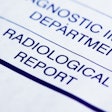SmartDraw Suite 7.0
SmartDraw.com, San Diego, CA, 2003, $197, $99 upgrade
As a healthcare IT consultant, I am responsible for providing high-quality and easy-to-understand deliverables, so I evaluated SmartDraw with an emphasis on flexibility, ease- of-use, and how applicable the templates are to what I can offer clients.
SmartDraw's Wizard navigation offers an easy-to-follow, step-by-step approach for putting together a comprehensive presentation and/or document design. I created and modified templates, but I also appreciated the pre-defined tools, which allowed me to be concise when adding or modifying symbols.
SmartDraw also offers a wide variety of templates that can be easily adapted to meet the needs of a medical, informatic, or technical schema. The standard templates and symbols for medicine, engineering, and floor plan design delivered an array of colorful and appropriate graphics.
The application stacks the symbols palette so you can use a larger collection of symbols for each template. The software designers took into consideration that many symbols and templates are used multiple times; "My Favorites" allows for easy initiation of a presentation, graphic, or document.
One of the more interesting features allows the user to draw free-form, even in the templates that offer measurement calculated symbols. For example, floor planning and design automatically measures the furniture item in aspect with the overall template parameters. As a result, if a client changes the furniture in a reading room, the floor plan design can be adjusted with the exact dimensions, which is unheard of with standard blue prints.
If you need to add a table, graphs, or additional symbols the application is both forgiving and cooperative. Adding symbols to the appropriate library was easy and did not require replacing existing pre-defined symbols.
The online symbol search was a breeze. The image palettes allow users to move images from a PC to the symbol library in seconds, with no cutting, pasting, or image manipulation required. This allows the user to add the image to the right category without fear of losing it in the process.
Downloading template and design tools from the company's Web site was surprisingly simple. Using the Web to expand features and functions in the application suite is a wise investment of time and effort on the user's part.
One weak point is the average overall system performance. I was not able to have multiple applications open while using the application.
On the whole, the ease-of-use and intuitive navigation of SmartDraw makes this product superior to any graphics and drawing application that I have used in the past 18 years.
By Rex OsbornAuntMinnie.com contributing writer
February 18, 2005
Rex Osborn is a senior healthcare IT consultant with the Long Beach, CA-based First Consulting Group.
The opinions expressed in this review are those of the author, and do not necessarily reflect the views of First Consulting Group or of AuntMinnie.com
Copyright © 2005 AuntMinnie.com