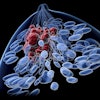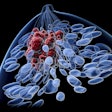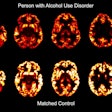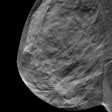BROADCAST SPECIFICATIONS
Your company bought an email broadcast, and you get to design and build it! Before you get started, check out our Frequently Asked Questions page and 5 Tips for Building Broadcasts.Here's how a broadcast works: you supply the content, we supply the audience. You've invested your marketing dollars into an email broadcast, so it makes sense that you want to strategize and dazzle. We have provided the following guidelines to help you build a successful broadcast that meets our required specifications.
MUST-HAVES
Please email the following items to us by the deadline you were given:
✓Layout file
✓Graphics
✓Subject line
✓List of proofers
BEST PRACTICE
Subject Line
We'll deliver it to their inboxes, it's up to you to convince them to open it up and read it. Take the time to write a subject line that will grab their attention. Please note that certain words may be removed from subject lines including but not limited to "article," "news," "breaking news," "report," or "story." Our editorial staff reserves the right to reject certain subject lines.
Example: Award winners announced at annual conference
Offer
Let readers know what's in it for them to visit your site. Offer a white paper in exchange for their contact information, or let them see a demo on your latest product. Keep the message simple and clear to the reader, and make it easy for the reader to get what you're offering.
Call-to-action
Include an explicit call-to-action, such as "Download white paper" or "Schedule a demo."
Consistency
Create a unified message between your broadcast message and your website.
Responsive/Mobile-Friendly Design
Roughly 40% of our broadcasts are viewed on a mobile device. Use a responsive email design so your broadcast reaches the widest audience possible, regardless of which device they're using to read it. We offer two responsive email templates you can use as a starting point for your broadcast.
|
Responsive Broadcast Template |
Fluid Broadcast Template |
Graphics
There is no limit to the number of graphics you may use, however, we recommend keeping it simple. Some recipients block graphics, so we recommend using a mix of text and graphics, rather than putting your entire message into one large graphic. All graphics used in special broadcasts reside on our servers. Some mail clients (i.e., Outlook, Hotmail) do not display images that are set as backgrounds for tables and divs. Instead, the background color will show through. Additionally, please note that certain mail clients (i.e., Outlook) display only the first frame of animated GIFs. You may image-map portions of your graphics, however, we do not recommend restricting clickable portions of graphics.
Graphics must meet the following special requirements: Formats accepted: JPG, GIF or PNG
Maximum width: 700 pixels
Maximum allowable file size TOTAL for all vendor-supplied graphics: 200kb
HTML code
Keep your HTML code as simple as possible, preferrably hand-coded. Use tables for positioning, not layers or divs. As a general rule, 250 lines of code or less is best. Please do not use JavaScript or layering. Better yet, use our template and make it your own!
Preview and Test
Prior to submitting your broadcast materials, you might want to take advantage of an online email testing tool, such as Email on Acid, so you can see a snapshot of what your broadcast looks like in any given mail client or device. You can also test for deliverability to determine whether your broadcast is likely to be flagged as spam.
We test each broadcast in a variety of email clients (i.e., Outlook, Gmail, etc.). Our goal is to make the HTML layout as simple and universal as possible while maximizing your ROI. To help meet that goal, we sometimes make formatting tweaks to ensure that your message is displayed correctly and that it reaches the broadest audience possible.
TIPS
Check out our Frequently Asked Questions page if you have other questions not answered here.
- Special characters - Feel free to use them in your subject line or the message body. You will find HTML codes for special characters all over the internet. We get ours at htmlarrows.com.
- JavaScript - For security reasons, we do not accept any broadcast message layouts with Java, Javascript, forms, frames or ActiveX code.
- Click tracking - By default, we will provide tracking for all the links in your broadcast message. Our tracking system enables us to see open and click rates, as well as clicks for each link in your broadcast. Third-party tracking is available upon request.
- PDF link - If you supply a click URL that links to a PDF document, please be sure to include a brief label as a courtesy to the reader.
Example: For more information, please download our Banner Specification (PDF document, 100 kb).
- Personalization - We do not allow personalization in our broadcasts, i.e., First Name
- Delivery time - If you want us to send your broadcast at a specific time of day, please let us know. Be sure to include the time zone. If you don't specify a time, our team will schedule it for the first available time slot on the date listed in your contract.
READY TO SUBMIT?
Broadcast materials to should be sent to [email protected] by the deadline noted in our correspondence to you. We accept the following file types: GIF, HTM, JPG, SIT, TXT, ZIP. We do not accept self-extracting files. We require 5 business days turnaround time to ensure your broadcast passes our internal quality testing, as well as all internal and external approvals.
APPROVAL PROCESS
Our copy editor will check your broadcast (*except for DrBicuspid) for spelling and grammar prior to sending your proof. In the event that our editor makes a suggestion for edits, we will give you the opportunity to preview the proof and agree/disagree to the proposed edits. If we make edits, we will send you a final proof. Please be assured that your broadcast does not go out without your approval. To avoid multiple rounds of testing, we ask that you coordinate your feedback with your teammates prior to sending us your approval or changes.
If you find an error on the proof, just send us the details so we can fix it. Please don't sent us a brand new layout file. Although we appreciate the thoughtfulness, our designers will not have time to start over from the beginning