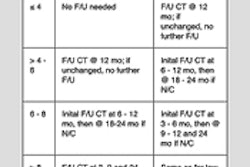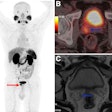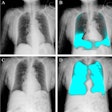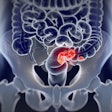The small screen revolution is coming – are you ready?
The revolution of the small screen is here and the implications for marketers are huge. What worked for large screens and wired broadband connections does not usually play well on the small screen.
Marketers are being forced to rethink their messaging and their goals to fit this new format. We’ve assembled some general guidelines that can help you take advantage of this mobile world.
Make it emotional
No matter what format or platform you are designing, connecting with your audience on an emotional level is always going to be more powerful than just talking about specs and features. Identifying and addressing a fear, hope, or a “felt need” will give you the best chance of cutting through the clutter and getting a second look on a small screen.
Standards? What are those?
Right now there are no generally accepted standards for rendering email consistently. Design accordingly by creating designs that are simple, flexible, and can be rendered correctly by various devices.
Design for mobile first
Design and create your message first for the mobile space. Adding more space and elements as the screen gets larger is easier than trying to take things away. That means your message needs to follow the design principles below:
- Be readable with one eye – i.e., easily scanned with paragraph headers and bulleted lists.
- Have links and action buttons that are clickable with one thumb.
- Include text and visual cues large enough to be seen at arm’s length with buttons big enough for a finger to click.
- Feature an elastic design that can tolerate design elements shifting vertically or horizontally depending on the device used to view it.
Suggested mobile guidelines
- Minimum font size should be 16px. Apple recommends 17-22px and Google recommends 18-22px, so something in between should be good.
- Call to action buttons should be at least 46px square.
- Avoid putting several links close together to make it easier to click.
- Use a single-column template to help create elastic designs.
- Try and get the call to action above the fold so the user does not have to scroll much to know what to do.