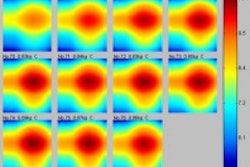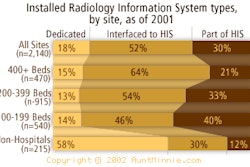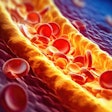So you’ve shelled out the money for a PACS. And you’re starting to reap the benefits with improved workflow, better service for your referring physicians, and lower film costs. But a big problem remains: What’s the best way to back up your data?
A California hospital found traditional data backup solutions to be cumbersome and labor-intensive. Instead, they developed a backup system based on an offsite server that automatically stores second copies of images. We discuss their efforts in an article by staff editor Erik L. Ridley that we're featuring this week in our PACS Digital Community.
The facility, Saint John's Health Center, implemented a system in which studies are automatically sent to a DICOM gateway after they are read by radiologists. The gateway then forwards exams via a T1 line to the offsite archive at another facility, operated by the University of Southern California.
If the main PACS archive goes down, either for an unexpected event like a disaster or for routine maintenance, a query\retrieve request can be made to the offsite archive to import images back into the PACS. If the T1 line goes down, the hospital’s IT group has developed a portable "data migrator" based on a laptop with DICOM send and retrieve software.
Where's the rest of the story? Right in our PACS Digital Community, at http://pacs.auntminnie.com. And if you have questions or comments about the topic, there’s already a lively thread started in our PACS Discussion Group.