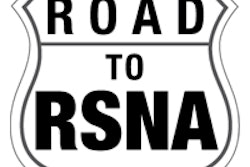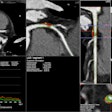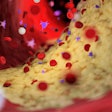Tuesday, November 29 | 10:30 a.m.-12:00 p.m. | RCA32 | Room S401AB
This hands-on course taught by 3D printing experts will use practical examples to help participants learn how to convert cross-sectional images into 3D-printed models."The purpose of this hands-on course is to convert a set of DICOM files into a 3D-printed model through a series of simple steps," Dr. Adnan Sheikh wrote in an email to AuntMinnie.com. "Some of the initial postprocessing steps may be familiar to the radiologist, as they share common features with 3D visualization tools that are used for image postprocessing tasks such as 3D volume rendering. However, some are relatively or completely new to radiologists, including the manipulation of files in Standard Tessellation Language (STL)."
Steps to be covered in the multiple presentations include the identification and segmentation of anatomical parts via thresholding, region growing, and manual sculpting. Participants will learn about model refinement, manipulation, and the addition of new elements to create usable models. And they'll learn about applying tools and techniques such as wrapping and smoothing to enable accurate printing of the anatomy, as well as perform model customization using computer-aided design software. STL files and interfacing with a 3D printer also are in the lesson plan.
"This 90-minute session will begin with a DICOM file and review the most common tools and techniques required to create a customized printable STL model," Sheikh said. "An extensive training manual will be provided before the meeting."
Sheikh strongly recommended that participants review the training manual before attending the course to optimize their experience at the workstation.