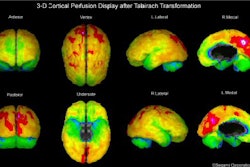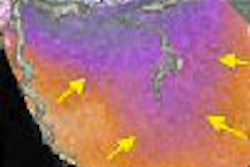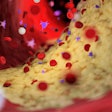With image datasets burgeoning and imaging methods ever more complex, the adoption of specialized advanced visualization software and hardware becomes increasing critical to radiologists.
While 3D processing software is helping to sift through volumes of patient data more efficiently, radiologists and clinicians still need to devise an efficient way of moving between the software, workstations, and a facility's PACS.
As Dr. Jeffrey B. Mendel, radiology department chair at Caritas St. Elizabeth's Medical Center in Boston, told attendees at the Stanford University's International Symposium on Multidetector-Row CT in San Francisco this month, if a radiologist can't sit at a PACS workstation and get his or her work done, "you can't get your work done as efficiently as you should be able to do it in this digital age."
Having the appropriate software is one key to the process. The 3D software should "know what study you were working on and automatically be able to take those axial images and start processing them," Mendel added. Having the same software options, such as visualization tools, available on each workstation also is a must to enhance productivity and workflow.
While vendors sometimes try to entice facilities to purchase bundled software, it isn't always necessary to buy complete packages. Mendel advocates obtaining multiuser licenses from the vendor or that also are available on the network and over the Web.
The ideal PACS solution is full integration and identical content on each workstation "so everything runs the way you want it to, there is no significant wait while waiting for the secondary software to load, and there is no waiting while it processes," Mendel said. "Having the software running on your PACS workstation doesn't help if while it is extracting the coronary, you can't do anything else. You might as well run it on another workstation."
Configuration advice
While the traditional standalone workstation is "a good choice that will easily link to your PACS DICOM database," Mendel said many of such computers do not support the ability to alter the user interface, and seldom have any Web access or productivity support tools. The only option is to export the study to the PACS and move to a PACS workstation. "This is just not efficient in 2006," he added.
To choose the most appropriate 3D processing software, determine who will use the software packages, how frequently they will be used, where they will be used, and what is the workflow situation. "If a technologist can do the processing, then you don't need server-based software," Mendel said. "But if you need to analyze the model, then you need the software available on your PACS workstation."
One way to figure out what software is needed is to find out what a facility already has on its PACS and workstations. Mendel guarantees that every hospital already has software that is underutilized. The question is: Why? "Did you get the wrong software, because it was a 'throw-in'? Do all the radiologists use the software?" he asked. "If they can't, is it too complex to use? The vendor didn't train you very well? Or are there other factors, like location, that drive its lack of use?"
Expanding workload
The University of Texas Southwestern Medical Center in Dallas five years ago operated one four-detector CT scanner at its hospital and an MRI scanner at an outpatient facility for CT and MR angiography, respectively. It also had one 3D workstation and one PACS. Today, the network includes three hospitals and two clinics with three 3D workstations and two different PACS networks that do not communicate directly.
Director of vascular and interventional radiology Dr. Bart L. Dolmatch recommends not only buying the software that is needed -- "not necessarily the one you want" -- but also confirming a financially beneficial arrangement ahead of time for service and upgrades.
"Nobody really talks about service and upgrades," he added. "They are thrown in for the first year, but what happens after that? You should get a multiyear agreement, and the bottom line is (that) all workstations come at some price."
UT-Southwestern still relies on paper documentation for patient histories to accompany digital images. It has a clinical portal, or clinical computer workstation, where staff can access the information needed for interpretation. But, because the histories and images are separate, Dolmatch noted that the facility still struggles with some workflow issues.
"For instance, has the study been reviewed on another workstation? Are first-processed images already prepared on different workstations, so we don't have to go through all that? Has the exam been dictated by somebody else?" he said. "We still struggle with these issues."
To keep track of exams, UT-Southwestern uses a log book to keep track of its work. The information in the log book includes hospital name, patient name and ID, date of the study, assigned radiologist, and who dictated the report. The facility also has established what Dolmatch described as one "dominant workstation" and assigns someone to ensure that the "doctor of the day" looks at all the studies.
Dolmatch also recommends involving the PACS and medical IT people early in the process to set up the 3D workstations, and identifying one person on the technical side who can help with any 3D workstation issues.
By Wayne Forrest
AuntMinnie.com staff writer
June 30, 2006
Related Reading
3D lab efficiency may depend on who's in control, June 22, 2006
Auxiliary PACS server aids thin-slice CT data management, May 2, 2006
Lab model may be most efficient for advanced image processing, April 30, 2006
Technologists take advantage of 3D opportunity, April 25, 2006
Setting up a cutting edge 3D lab, April 7, 2006
Copyright © 2006 AuntMinnie.com