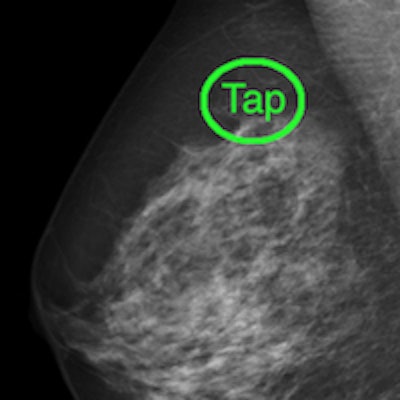
AuntMinnie.com presents the next article in an ongoing series highlighting notable mobile apps in radiology. In this installment, we take a look at Mammography Localizer, an iOS app designed to help users learn how to localize breast lesions. The app shows lesions on standard screening mediolateral-oblique (MLO) and craniocaudal (CC) mammograms, along with their approximate corresponding location on a clockface schematic of the breast, according to developer Dr. John Bisges.
Bisges, a radiology resident at the University of Mississippi Medical Center, shared his experience of developing the app at the American College of Radiology's ACR 2015 meeting this week in Washington, DC. We also chatted with him recently to learn more about Mammography Localizer.
AuntMinnie: What inspired you to create this app? What problem does the app solve or help address?
Bisges: I was inspired to create this app during a mammography rotation when I was having trouble telling which quadrant a breast mass was in from the standard CC and MLO views. Then I read a section on breast mass triangulation in Dr. Gilda Cardenosa's textbook Breast Imaging Companion, where she described a method of breast mass localization that was described to her by Dr. G.W. Eklund. I wondered if that method could be transformed into an application that I could use to double-check my work and improve my performance on the rotation. It took some time and experimentation to create a working version, and with it my performance on subsequent mammography rotations improved.
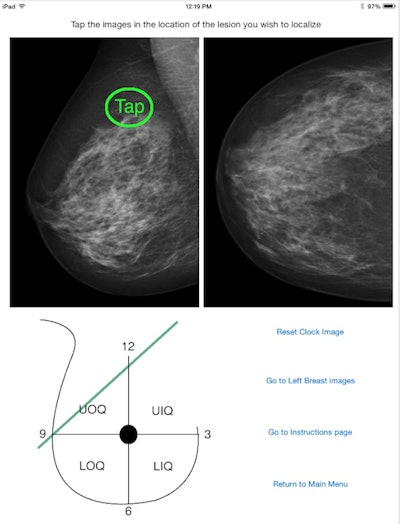 Mammography Localizer helps residents learn to localize lesions on screening mammograms by showing locations on a clockface schematic of the breast. Image courtesy of Dr. John Bisges.
Mammography Localizer helps residents learn to localize lesions on screening mammograms by showing locations on a clockface schematic of the breast. Image courtesy of Dr. John Bisges.How did you develop the app, and what you have learned from the process?
I developed this app on my home computer using Xcode, Apple's development software. I learned that it can be a fun, exhilarating, and liberating experience to encounter a problem and then develop a tool to overcome it.
Who is the target audience for your app, and how do you envision it will be used?
 Dr. John Bisges from University of Mississippi Medical Center.
Dr. John Bisges from University of Mississippi Medical Center.My target audience is radiology residents like me who might be having a similar problem during their rotations. It was useful when double-checking my work on mammography rotations.
What are the app's most important features?
It's a very simple -- and hopefully user-friendly -- app. I tried to keep it as uncomplicated as possible. My goal was to create a simple, free tool to address a very specific problem for radiology residents like myself.
How many users do you currently have for the app?
Just a few hundred. It's a small market.
What are your future plans for the app? Are there any new features or content in the works? Do you have any plans to develop a version for Android?
The app will continue to be available for free in the App Store. I don't have any ideas for new features or content right now. All of my home gizmos are Apple-based, so I haven't learned how to code with Android. Maybe someday.
Have you developed any other apps, or do you plan to?
I have developed other educational applications describing bone tumors (iMSK Bone Tumors) and congenital malformations of the central nervous system (Congenital Central Nervous System Malformations), which are also available for free on the iTunes App Store.
Mammography Localizer can be downloaded for free from the iTunes App Store.




















