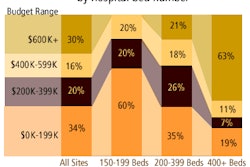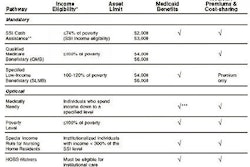Engineering Test - New Video Player 2012
There are two important features for a video player when viewing a long video. First, you want the video to start playing within a few seconds after clicking the start button. A 45 minute video could take several minutes (or longer) to download completely on most connections. Nobody wants to wait that long to start watching, so the video should to start playing as soon as possible. The rest of the video can finish downloading in the background while it is playing.
The second important feature is the ability to skip ahead. Suppose you already watched the first 20 minutes and you want to quickly get to the second half. Again, nobody wants to wait for even half of the video to download in order to start watching at the mid-point. The player should allow the user to skip ahead beyond what has been downloaded and start playing from the new location.
The video player we are testing here has both of these features. The video will start playing within a few seconds after clicking the start button, and has the ability to skip ahead in the video beyond what has already been downloaded. To test this let the video start, and before the download progress gets too far, click the play bar somewhere ahead of the download. The video should skip to that point within just a few seconds.
In case you don't know, you can monitor how much of the file has been downloaded by watching the progress bar. As the video plays the black bar at the bottom shows the current place you are viewing. Just ahead of the black bar is grey bar that shows the download progress. Ideally, the download progress bar stays well ahead of what you are watching, so there are not any stops or stutters in the video play.
If you let the video play too long and the whole files gets downloaded, you will need to clear your browser cache before you can test this feature