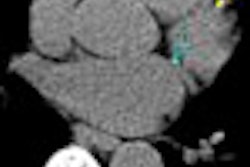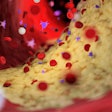A dedicated 3D lab can be the crown jewel your practice needs, a cutting-edge tool that will make your company outshine its competitors. The capability to deliver multiplanar reformatted (MPR), maximum intensity projection (MIP), and volume-rendered images to referring physicians can be a powerful market differentiator.
Utilizing powerful rendering software, the 3D lab is where your images come to life. Several companies offer 3D software and workstations. They all approach 3D reconstruction from different angles but the resulting images are all fairly standard.
When adding 3D to your imaging repertoire, several factors need to be considered: How intuitive is the software? Is the system easily upgradeable? How well does it interface with other networks systems such as PACS and RIS?
Our company, Radiology Ltd., in Tucson, AZ, operates 10 imaging centers with more than 45 radiologists and over 450 technical, clerical, and administrative personnel. The digital age has been a boon to the company, enabling it to open a facility that features a completely filmless and paperless environment.
As the practice has grown, nearly all the CT and MRI scanners have been upgraded to meet the competitive standards of the market. It soon became very obvious that the way to afford a large number of scanners was to increase the throughput of each machine, and the way to do that was to move image postprocessing somewhere else.
Throughput and process
The process to create 2D and 3D batched series for any particular study can engage the operator anywhere from five minutes for a MR angiography (MRA) head and neck exam to 45 minutes for a CT angiography (CTA) run-off. Some of the more involved studies can take even longer. These processes tie up valuable time in technical and equipment resources that can be better utilized if the processing takes place at the scanning station.
The facility boasts a dedicated 3D lab with four workstations that handle an average of nearly 700 studies a month. The lab processes a multitude of exams, ranging from MRA MIPs to coronary artery visualization and virtual colonoscopies. The workstations utilize a VolumePro board (TeraRecon, San Mateo, CA), which essentially converts an off-the-shelf computer into a 3D image processing station. In addition, the vendor's package includes a separate server where base images are sent and stored, freeing the workstations from serving double duty as image archives.
Once the patient is scanned, images are sent to the Aquarius server (TeraRecon) where they can be accessed and processed by the next available 3D specialist. The practice generates approximately 5 million digital images per month, so having a separate standalone server is a tremendous asset.
The server also provides a second service since the radiologists can access it from their PACS reading station should they require additional image manipulation. In this case, all the image processing is done in the server through a thin-client interface so the radiologist doesn't have to load all the slice information to their reading station. And, since the reading workstation doesn't have to expend processing power, on-call radiologists have the 3D lab's resources at their home offices.
Network
Having a good network connection creates an environment that is remarkably efficient and fast, but the key here is connection speed. A dedicated 3D lab uses a lot of computing power generating and transmitting large amounts of information, as well as receiving information, and you should be sure your network is going to be able to handle all that traffic.
Many factors need to be taken into consideration and have to be planned out carefully to avoid problems later. Ben Armstrong, the company's information technology assistant director, provided his thoughts on the minimum requirements for setting up a high-traffic network.
"Gigabit to the access layer if you have it, 100 Mbps minimum," Armstrong said. "These are powerful workstations and they push a lot of data. The more throughput you have, the better."
Location
Even if your practice has been keeping pace with technology, you'll probably still need to make some upgrades. Another key aspect that is frequently overlooked is the physical location of the 3D lab itself. Powerful computers create abundant heat, and this leads to problems if not taken into account.
"Heat and heat dispersion are the greatest challenges in setting up and maintaining a network capable of sustaining dedicated 3D lab," Armstrong said. "Make sure you have proper ventilation."
Take a good look at the room in question, make sure the vents are open, and that the air conditioning is working. Good ventilation will protect you from heat-related computer problems and also provide a more comfortable working environment.
Good workstation hygiene is important as well. Routinely check the fans on the computer towers and make sure they are operational and, of course, free of dust. A little common sense goes a long way.
Know when to ask for help. Remember that you have a partner in this enterprise with a vested interest in your success: the vendor.
"Establish maintenance and support relationships with the vendor before deployment," Armstrong said. "Make sure to test the vendor's connectivity into your network frequently. You never know when you're going to need support and troubleshooting help."
Aside from hardware problems, most issues that arise can easily be taken care of remotely by the vendor's technical support department.
Integration and implementation
Another important factor is how well the 3D software interfaces with your existing PACS and RIS systems. There are limitless network and software combinations depending on size, needs, and financial considerations, making each configuration unique to the particular installation.
It would be a wonderful world indeed if one vendor could provide for every one of your needs, but it's far more likely you'll deal with many vendors to achieve one goal. Ronald Cornett, PACS administrator for Radiology Ltd., offered his insight on the world of product compatibility.
"The greatest challenge when integrating different medical computer systems together is getting the vendors to work together to accomplish your end goal," Cornett said. "Once you have established that they can work together, you can get to the task of finding out how to make it work. This process can involve months of troubleshooting with both vendors and your site being the test bed. Generally integration is specific to your vendors and your particular workflow or process at your site. This means that these integrations are tailored to your needs."
Establishing a 3D lab is a process that requires patience, and the realization that somewhere along the line there are going to be situations that defy all attempts at correction. Ultimately, unless you're willing to start all over with another vendor, compromises may be needed. Realistic planning in the early stages of your setup may go a long way in addressing some of the problems inherent in creating a 3D lab environment. According to Cornett, there are some things to watch out for when setting up a companywide network for 3D imaging.
"Whatever you think you need, multiply that by a factor of four and you will be getting closer to the reality of what you actually require," he said. "Get as much bandwidth as you can afford and plan for at least twice as much storage as you think you need. Be sure that all of your connectivity is redundant."
Staffing
Finally, staffing your 3D lab requires as much planning as your network. There are several options that will vary from company to company. An excellent solution, for example, in a hospital-based facility is drawing from the ranks of radiology residents to churn out studies. With standalone clinics, the options change somewhat and, depending on the practice, the radiologists' involvement with creating standard 3D batch images will vary.
In either scenario, the use of the radiologic technologist is an obvious solution with the caveat that any technologist who is spending time on 3D is not spending time scanning. Consider using technical assistants to do the bulk of the standard 3D imaging required of the average study. Proper training and oversight provides an excellent option for staffing that provides benefits for all.
Our 3D lab is staffed entirely by technical assistants who are supervised by a radiologic technologist responsible for providing the education and maintaining the standards of the practice. The technologist, in turn, is supervised by a radiologist who monitors the lab's output to ensure quality control. Whatever your scenario turns out to be, a dedicated 3D lab is a good way to give your practice a cutting edge in a highly competitive field.
By Anthony Garcia
AuntMinnie.com contributing writer
April 7, 2006
Garcia has been a radiologic technologist since 1979. He is currently the 3D lab supervisor and centralized quality control supervisor for Radiology Ltd. in Tucson, AZ.
The opinions expressed in this article are those of the author, and do not necessarily reflect the views of AuntMinnie.com.
Related Reading
High resolution, fast acquisition give 3D MRA edge in abdomen, January 20, 2006
VC CAD found equivalent to colonoscopy in screening population, December 21, 2005
Studies showcase MRA at its best in arteries and combined with CAD, November 17, 2005
3-tesla scanning fails to improve coronary MRA's accuracy, November 11, 2005
3D contrast MRA may be optimal for evaluating aortic dissection, December 30, 2004
Copyright © 2006 AuntMinnie.com