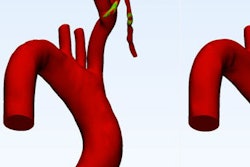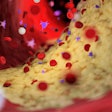Beyond the hardware used to create 3D prints, two critical components are segmentation and computer-aided design (CAD) software. The goal is to take CT or MRI data, create a 3D file, and put everything into a format that the 3D printer accepts. In between the image file and the printing is segmentation, a time-consuming process that cannot be shortchanged.
"Segmentation is really just coloring," said Dr. Justin Cramer of the University of Utah, who spoke on the topic at a March 31 webinar sponsored by the Society for Imaging Informatics in Medicine (SIIM). "You're going through and marking the structures you're interested in -- the internal and external carotid arteries, the vertebral arteries, and the vertebral bodies."
Many automated tools can help with both segmentation and design, he said. In segmentation, thresholding is the first step, allowing quick separation of high-contrast objects such as bone and soft tissue. But thresholding alone isn't nearly enough.
"If you have a really osteoporotic patient, it's not going to pick up all the bones," Cramer said.
It won't work if there are blood vessels that touch the bones. Sometimes the objects must be separated slice by slice. Also, despite the variety of automated segmentation tools, the task is a largely manual -- and time-consuming -- one that needs to be done by the radiologist.
 3D-printed educational model of complex maxillofacial and orbital trauma. Image courtesy of Dr. Edward Quigley, PhD.
3D-printed educational model of complex maxillofacial and orbital trauma. Image courtesy of Dr. Edward Quigley, PhD.CAD software
Once segmented, the object is ready for export to a CAD software package that allows manipulation of the 3D models -- because segmented image data, if sent directly to a printer, "is going to come out ugly," Cramer said, revealing holes and irregularities that were not intended.
A "wrapping" function can cover up the holes, for example, while a smoothing function can eliminate the rough spots in the model.
CAD software can also reduce the size of the stereolithography (STL) file, which consists of thousands of interconnected triangles. For example, a vertebral body might consist of 444,000 triangles, and CAD software can cut it down to, say, 7,700 triangles. But anyone familiar with compression of JPEG or PNG files knows that the file size reduction comes at a cost. A file that's too small might produce something unrecognizable.
CAD software also provides the ability to add design to a model. For example, maybe a vertebral model needs to snap open for educational use. You can add cylinders and holes for this purpose with CAD software.
Software, free and paid
Horos is a free DICOM viewer that began as the open-source OsiriX DICOM viewer that has since been commercialized, Cramer said. Horos has some fairly powerful 3D rendering functions, such as a surface rendering tool. Files can be exported into the STL format for 3D printing.
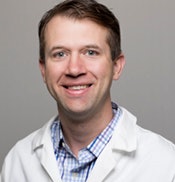 Dr. Justin Cramer of the University of Utah.
Dr. Justin Cramer of the University of Utah."The drawback is you don't have a lot of ability to modify your segmentation pixel by pixel," he said. "You can crop it, but you're kind of left with what you get by thresholding."
Blender is a free, open-source application with a very active online community that is continually developing new plug-in applications, Cramer said. As a result, it has far greater functionality than, say, Horos -- but it can be daunting to learn.
"In theory you can do about anything on Blender, but I did find it pretty hard to use," he said. "I spent a couple weeks on it, and I was able to get things done, but I think it has a pretty steep learning curve."
SketchUp is an application with broad functionality. For Cramer its most useful feature is its ability to convert STL files to the Collada format, which is compatible with Apple iBooks. SketchUp is no longer free; however, having a .edu email address will get you a free educational version, Cramer said.
Materialise, based in Belgium, makes the two paid CAD software programs that the Utah group eventually settled on, including Mimics for segmentation and 3-matic for computer-aided design. At a price point of about $10,000 for an academic license (it's more for a version cleared by the U.S. Food and Drug Administration), its functions include threshold and interpolation, which does a good job of predicting what is between the selected image slices. The software also allows you to duplicate segmented objects to avoid ruining an original, and it enables the operator to subtract one segmentation from another.
"It's pretty powerful," Cramer said.
So which software package is right for a start-up 3D print shop?
"If you want to just play around with a printer -- you want to get a vertebral body out there -- there are some free options and you can get them to work," he said. "If you plan to spend any time at all on it, your time is pretty valuable and it's well worth looking into a paid option. It will save you a lot of headaches, and you will end up with a better model."
Lessons learned
The first lesson learned in setting up a lab is that 3D printing is a very hot field, with no shortage of publications to help the novice along, and surprisingly low barriers to entry, Cramer said.
"For about $12,000, we were able to get best-in-class software and a good entry-level consumer printer," he said. "The future of this is huge, and we've been kind of surprised by how inexpensive it is."
The biggest barrier to 3D printing is time, especially segmentation, he said. It's not mentally taxing and could be done while watching a movie, but it shouldn't be rushed.
The other time-consuming element is the printing itself. Most prints can be completed within an hour or two, but it's often not that easy, he said. There are print failures due to filaments drying out in the desert climate of Cramer's lab in Utah, for instance, and variations in nozzle temperature can solidify the printing material and cause a jam.
"My hope is that over the next five years this keeps evolving, getting better and better, and print failures and frustrations become a thing of the past," he said.
Another lesson: Medical models can be modified as much as the user wants, but anything that is going to be used as an implant must be sized accurately within submillimeters.
Also, get ready to spend time tinkering with the software and printing processes.
"If you don't like tinkering with printers, you're in luck because a whole industry has sprung up to do high-quality professional prints," Cramer said.
But be warned, it's easier to hire someone to print for you than to do your segmentations, he added.
"We've learned a lot about the process of 3D printing, and we have a lot of context for when new models come out," Cramer said. "In general, I think the future of 3D is really bright. The present is still evolving, but it's really fun and we encourage you to get involved."