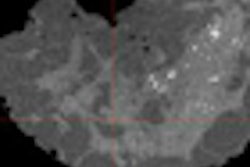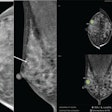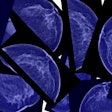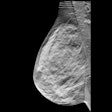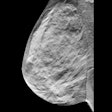The move to PACS provides a full range of benefits. However, going digital is not a matter of black and white. Lurking in the difficult-to-manage gray area is a file room full of prior hard-copy images that sites must retain, typically for five to seven years -- or more -- to meet statutory retention requirements. One of the most pressing questions in a digital transition is how to manage prior hard-copy exams.
The situation is more difficult for full-field digital mammography (FFDM) applications because comparison with new studies is an integral part of daily workflow. Sites must retain and have ready access to these files for at least five years -- climbing to 10 years if no additional mammograms of that patient are performed onsite.
Below, we take an in-depth look at strategies to manage prior hard-copy images through their full retention time and how an analog film management and on-demand conversion service can provide a valuable solution.
Strategies for managing analog priors
Following a digital conversion, there is no single correct answer for managing hard-copy images. However, the good news is that if a facility carefully examines all its options, it can adopt a solution that supports high-quality image interpretation in an efficient, cost-effective environment.
In general, sites may adopt one of the following strategies for managing existing hard-copy exams.
1. Maintaining the analog archive
The most straightforward strategy is to utilize existing images in their native format and to work going forward with both hard- and soft-copy exams. This hybrid approach eliminates the expense of scanning prior exams into digital format, as discussed below. However, from a workflow perspective, this approach is hardly straightforward, and may cost more in staff time and lost productivity than the savings realized over other seemingly more costly options.
In particular, a hybrid environment calls for devoting resources to maintaining dual-format archives, to retrieving images from both hard- and soft-copy systems, and to returning them to the appropriate locations. The costly, inefficient file room generally becomes a major workflow bottleneck.
More significant, however, are the difficulties for radiologists comparing images across formats. Optimal viewing conditions for digital images differ significantly from those for hard-copy images. Creating a work space that marries the two is challenging. Moreover, switching between the two formats is inefficient and adds a level of distraction.
2. Converting the entire analog archive to digital
Another option is to scan the entire archive of existing films to create a fully digital environment. While more desirable from a workflow and clinical perspective, the cost can be prohibitive.
Sites must budget $30,000 to $60,000 for a quality medical-grade film scanning system and allocate significant staff hours to the process. Sites that keep their original film as a backup incur onsite space or warehousing expenses.
Sites scanning prior exams must also budget time and expense to train staff about such issues as anatomic positioning and consistent demographic information entry. For some modalities, manual input of more detailed information is required. Often descriptive exam information must be typed into RIS and PACS fields.
A typical 300-bed hospital with 150,000 exams annually and 4.5 images per study has to scan 4,725,000 images to digitize seven years' worth of data. Assuming scanning each image takes 20 seconds, the total time for scanning alone is 1,575,000 hours. Time for retrieval of images from files, jacket removal, and input of any further information is additional. A physical area of the department must be devoted to the conversion. Clearly, the process involves significant effort.
Another way to implement this strategy is to outsource scanning to a commercial service. However, this further elevates cost.
In addition, with its large file size, mammography requires a special high-resolution scanner or scanning feature, adding to the cost. The scanner should support DICOM MG standards that enable capture of information about mammographic views and related data for integration into a PACS. Also, staff members need special training to recognize specific, required information about films that cannot be automated, making this an extremely complex process.
3. Converting analog images to digital as needed
A third option is to scan images as needed to create digital files. This has the obvious advantage of minimizing conversion costs by eliminating scanning of films that will never be used, while also providing radiologists with a consistent format for image comparison. Overall, this may be the most cost-effective strategy when both hard and soft costs are considered.
On the negative side, however, is the need to maintain a hard-copy file room until the last study has reached its required retention time, and to devote staff hours to the training for and execution of the scanning process. Further, a site must incur the expense of film scanner purchase.
As a growing number of imaging sites convert to digital, specialized service providers that manage the hard-copy archive offsite and scan images on-demand are arising. For many imaging sites, these providers offer a practical and cost-effective option. This option is discussed in greater detail below.
Naturally, mammography film conversion on-demand must meet the same criteria as digitization of the entire mammography archive. Therefore, the process is more complex than selective conversion of general radiographic studies.
As a result, sites may want to make a strategic decision to utilize a provider for mammography archive management and conversion only, even if they do not do so for their general radiology images.
Outsourcing analog archiving and digital conversion
As an alternative to implementing the strategy in-house, outsourcing file room management and performing film conversion on-demand offers the benefits of eliminating the storage space required to maintain the hard-copy file room, the purchase of a costly scanning device, and the staff time dedicated to analog archive maintenance and digitization of images. Given this, outsourcing these functions may provide a more cost-effective and practical solution.
1. The service paradigm
A provider of file room management and on-demand conversion services generally maintains a site's existing analog images in a file room at the provider's location. When a prior exam is requested for comparison with a new study, images are immediately digitized into a standards-based DICOM format, encrypted for security and transmitted to the site over the Internet or through a virtual private network (VPN). Many providers also will scan in patient demographics and image identification information such as accession number, master patient index, and more, as desired.
Upon receipt, the imaging site usually stores these files in their PACS for use with the upcoming case and, thereafter, permanently archives them digitally. With these images now stored onsite, the service provider destroys the hard-copy data following HIPAA guidelines.
The speed of the digital connection between the provider and imaging site will significantly affect the efficiency of the system overall. For example, a 40-MB image transmits in seconds using an OC3 line and in minutes on a T1 line, but other connections demand more time. Transfer speed affects the lead time that studies require to reach a site in a timely fashion. Sites must balance the cost of a high-speed digital connection against its workflow efficiencies.
Because of the complex regulations governing mammography, the large image file size, and the special features necessary, providers typically cover mammography images under a special service that complements their general radiology offerings. Sites that keep general radiology films in-house might consider outsourcing mammography only due to the complexities involved. This includes the longer statutory retention time required for mammography, the need to compare every screening image with prior patient images, as well as the strong clinical benefits and workflow efficiencies of image comparison across the same format.
On-demand mammography film digitization services must support the same high image quality that is necessary for reading and comparing breast exams in analog format. As mentioned above, special high-quality scanners are required to accomplish this. These scanners must go beyond DICOM compatibility to support DICOM MG standards, which enable capture of a full range of data regarding mammography view-patient orientation and image laterality, for example. A mammography provider should have staff members who are specially trained in scanning and coding breast images.
2. Selecting a vendor for on-demand conversion
When closely examined, file room management and on-demand image conversion providers vary considerably on a range of factors. Working with a provider represents a true partnership. After all, an imaging site will be entrusting this organization with its entire history of medical images and relying on it to transmit digital images quickly and reliably to keep the wheels of radiology turning.
Sites should discuss their operation in detail with potential partners and consider the factors below:
- Analog exam removal, inventorying, and database production: A provider will be responsible for managing a site's entire analog archive. To ensure streamlined operation and accountability throughout the relationship, both parties must be clearly informed about which specific studies are stored with the provider. Therefore, the relationship should begin with a thorough provider-conducted and verified inventory of every patient jacket in the offsite archive. This inventory must be updated on an ongoing basis and will be most practical if implemented in digital format.
- Secure managed operations center: Make sure that a provider's file operations center is state-of-the-art, with reliable heating and cooling as well as flood and fire protection, and that sufficient resources are devoted to maintenance. Additionally, investigate the physical file storage system and administrative filing practices.
- Image scanning, demographic data, and formatting: Look for a provider that uses top-of-the-line automated scanners. For general radiology images, scanning at 2k spatial resolution and 8-bit grayscale will ensure good image resolution. For mammography images, about 4k x 5k and 12-bit resolution is desirable. Files should strictly comply with the latest DICOM standards. A provider should incorporate demographic and other related data in each digital study.
- IT expertise and resources: Also investigate the general IT expertise of providers. Vendors should offer and support a range of connections, from T1 lines to VPNs, and be able to guide sites through the process of selecting the appropriate balance of cost and speed.
- 24/7 conversion and transmission: It goes without saying that a supplier must maintain the same dedication and around-the-clock hours as the imaging sites it serves.
- Meeting special needs: Selecting a provider that is flexible enough to meet a site's individual needs also is important. For example, radiologists may occasionally request automated segmentation technology (AST) of CT, MRI, or ultrasound images, which involves dividing multiple images from a single sheet of film into separate DICOM files to enable cine/stack PACS reading.
- All-inclusive services and appropriate pricing: As the keeper of your analog archive, the provider should offer a full range of file management services. From the initial file jacket packing and transportation to the offsite file room to image destruction after statutory retention times, these necessary services are all performed most efficiently by the provider.
- Image security: Ultimately, it's your responsibility. So be certain that a provider meets all HIPAA regulations for image storage, file destruction following retention time, and digital transmission of scanned images. For digital transmission, images should be encrypted following American College of Radiology (ACR)/National Electrical Manufacturers Association (NEMA) guidelines.
- General considerations: An imaging site also should consider the general management, history, and reputation of a provider. How long has the provider been in business and how robust is its client roster? Does it have a strong background in DICOM services and clearly understand how an imaging department functions? What about staff turnover? These are all factors that should figure into an imaging site's selection process. Naturally, a site also should speak with at least three client references.
Typically, images are compressed for fast, reliable transfer. Lossless compression, such as JPEG 2000, will ensure ongoing diagnostic quality.
Additionally, providers should offer some type of Web-based application to automate study requests, rather than requiring sites to individually telephone or e-mail these. A number of vendors have convenient Web portals to streamline the image access. In most cases, this will involve integration of the electronic hard-copy image database created at the start of the program to provide a comprehensive catalog of patient records on file.
Providers should be committed to remaining technologically state-of-the-art through appropriate upgrades. A vendor that can support such related issues as digital image backup and archiving also can be advantageous.
Additionally, most of these services should be included in a comprehensive per-study or per-patient jacket storage fee to simplify tracking and billing.
All of these considerations are even more important for demanding mammography applications. Again, mammography requires a specialized scanner, conformance to DICOM MG standards to support image view data, and specialized staff to input certain information manually.
Digital archiving and backup of mammography images
FFDM images make enormous demands on a digital archive. Individual image files may be as large as 25 MB, compared to standard x-ray images which range from 5 to 8 MB, and studies often require multiple views. Moreover, the Mammography Quality Standards Act (MQSA) requires that mammography images be stored for up to 10 years using lossless compression. HIPAA dictates that significant security, data integrity, and related measures be met. Therefore, any site converting to FFDM must examine and meet new demands on its digital archiving system. These demands come with significant associated costs.
1. Outsourced digital archive and disaster recovery providers
Outsourcing digital archiving for mammography, in particular, has distinct advantages. An outsourced archiving service provides unlimited scalability, alleviating the need to predict and acquire archiving hardware to meet expanding storage requirements. Further, sites do not need to devote resources for archive maintenance. And because most service providers continually upgrade their storage systems, technical obsolescence is eliminated.
As a service offering, most outsourced digital archiving is billed as fee-for-service, eliminating up-front capital expenses. Most significant, the overall costs of the archive may be less than implementing in-house storage because the provider amortizes its expenses across multiple customers, and sites benefit from an economy of scale.
Along with primary archiving, most managed digital archive services also provide cost-effective data backup packages, enabling imaging sites to enjoy the same benefits for this service as they do for primary archiving.
2. Special considerations for provider selection
When evaluating potential digital archiving partners, select a company that specializes or has extensive experience in DICOM file storage and is extremely knowledgeable about healthcare rules and regulations. Again, carefully investigate the service's technology, storage facilities, and pricing, and ask for three references from medical imaging clients.
Recognizing that new PACS sites face difficult decisions about digital archiving, in addition to analog archive maintenance, some providers of image on-demand conversion also offer archiving of digital images as an integral part of their service. Digital archiving and backup fees incurred through an on-demand conversion provider may be less than if a site contracts independently for these services.
Conclusion
Prior hard-copy archives pose significant challenges when imaging sites convert to a digital environment. These challenges are greater for mammography studies. Prior exam management is an important ongoing issue.
Imaging sites generally select one of three strategies for prior exam management: maintenance of the analog archive with ongoing work in a hybrid image environment, conversion of all analog images to digital, or strategic as-needed image conversion. For many sites, the latter provides the best cost/benefit.
If selective conversion is adopted, for many imaging sites, outsourcing analog archive maintenance and imaging scanning is beneficial. Sites should work with a service provider specializing in radiology that meets key criteria, from high-resolution scanning to secure film storage.
By Stan Burch
AuntMinnie.com contributing writer
July 17, 2009
Stan Burch is vice president and general manager, TAP program, for SourceCorp Radiology. He can be reached at [email protected] or www.srcp-tap.com.
Copyright © 2009 SourceCorp Radiology Inc.